EasyRead
View webpages at the size you want
EasyRead

100%
Free
If you're frustrated at Internet Explorer not allowing you to view webpages at the
size you want then you'll appreciate the EasyRead Toolbar Buttons. The EasyRead
toolbar buttons allow you to magnify any HTML page as you browse the web.
Version 1.5 is now available, with the following features:
-
Easily Zoom in and out on any webpage at the touch of a button
-
Great for those of you with poor sight when viewing small size text
-
Works in all situations, when Internet Explorer's 'Text Size' fails
-
Works with pages in frames
-
Prints your HTML page magnified
-
Totally 100% Free!
-
No popup adverts or spyware, it really is free
-
Works for Windows 2000, XP, Me, NT
-
NEW: Right-click on a page to zoom in and out
-
Simple to use
Specifications
The animation below shows the two EasyRead '+' and '-' buttons on the right of
the toolbar being used to magnify a webpage.
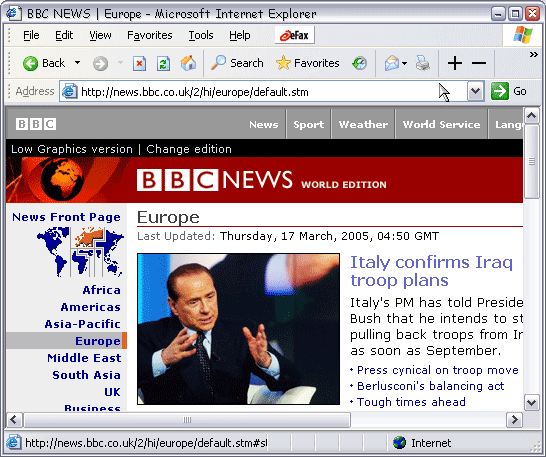
In version 1.5 we've added the ability to right-click on a webpage and zoom
in and out using the menu items, which is a real time saver.
The EasyRead runs Windows XP, and should run on all other windows systems too.
Simply download, and follow the instructions to add the toolbar buttons to your Internet
Explorer toolbar.