UltimaCalc
Doing Simultaneous Linear Equations with UltimaCalc
Doing Simultaneous Linear Equations with UltimaCalc

UltimaCalc can solve simultaneous linear equations. An example of this would be solving the light-hearted question:
"Anne buys two apples and a pear for 50 cents, Ben buys an apple and an orange for 40 cents, and Charlie buys a pear and two oranges for 70 cents. How much does each kind of fruit cost?"
Linear Equations Example
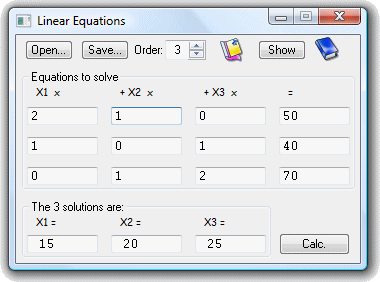
The answer can be interpreted as: "Apples are 15 cents, pears are 20 cents, oranges are 25 cents".
The window can be stretched sideways, which is useful when solving a system of a large number of equations.
You can include notes on the data you entered (click on the yellow notepad image), and save the data and notes to a text file for future reference.
The button marked 'Show' will show the results to greater precision and allow copying of the results to the Windows clipboard.
Click on the blue logbook button to write the results to a plain text log file.