When you want to fit a straight line to the data, use the most common method, least-squares linear regression.
To fit a polynomial to the data, use least squares polynomial regression.
When the data depends on more than one variable, find the effect of each variable by using multivariate regression.
When the data contains a few extreme outlying values, and you wish to include them in the results without causing too much distortion to the underlying trend, use absolute deviation regression.
New: You can fit an arbitrary expression to the data. The expression should contain variables, for which you specify initial values. This tool will find the values of those variables that give the best fit, as judged by minimising the sum of the squares of the errors.
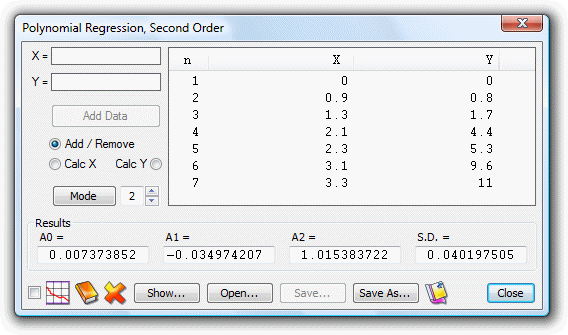
The image above shows the Regression window set up to fit a quadratic polynomial to some data. The calculation is performed automatically as the data is being entered.
You can view a plot of the data and fitted curve (or line). While keeping the data, you can try different orders of polynomial to see which gives the best match, or you can switch between linear, polynomial, and absolute deviation regression modes.
As UltimaCalc accepts algebraic expressions as data, you could use the polynomial regression mode to calculate polynomials of various degrees that best fit a given function at a set of points.