Uninstall the Magnifier
The Free on-screen Magnifier
Remove the Iconico Magnifier

There has been a lot of confusion over how to unistall the Magnifier software.
Most of this confsion come from people mistaking the Iconico Magnifier,
which we sell, with the Microsoft Windows Screen Magnifier. This page
will help you with both.
If when you move your mouse over the magnifier it looks like this, then you have
the Iconico Magnifier. If it does not, then please scroll down to the next section.
Iconico Screen Magnifier

To uninstall the Iconico Magnifier please choose 'Uninstall Magnifier'
from your 'Start' menu under 'Magnifier'.
Removing the Iconico Screen Magnifier
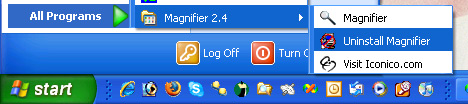
You can also remove the Iconico Magnifier from under the 'Control Panel'
listed in 'Add or Remove Programs'.
Removing the Iconico Screen Magnifier
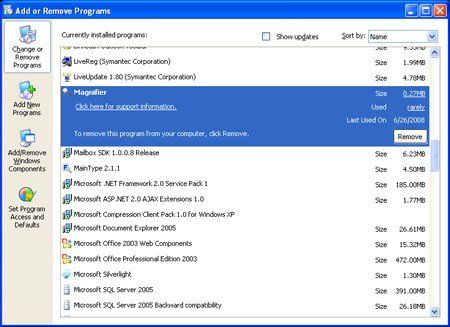
If you don't see these unistall options then you problably don't have the Iconico
Magnifier, you've probably confused our software with the Microsoft
Screen Magnifier. Read on!
Remove the Windows Vista Screen Magnifier
If you have the Microsoft Vista Screen Magnifier, which is different from
the Magnifier that we supply, then you might find that it pops up when your
computer starts, or sticks to the top of your screen in a horizontal bar.
You can remove it by pressing 'Start', and go to 'Control Panel' and look
below the 'Ease Of Access' icon. Select 'Optimize Visiual Display' a
screen called 'Make Compter Easier to see' will come up. Scroll down to
the magnifier and uncheck the magnifier selection. Then click the 'Apply' button.
The Ease of Access Center looks like this:

Just to be clear - we do not make the Microsoft Vista Screen Magnifier,
Microsoft does!
Remove the Windows XP / 2000 Screen Magnifier
If you have the Microsoft Windows XP or Windows 2000 and have a Screen Magnifier
you might find that it pops up when your
computer starts, or sticks to the top of your screen in a horizontal bar.
You can remove it by pressing 'Start', and go to 'All Programs', 'Accessories',
'Accessibility' and choosing 'Utility Manager'.
On the window that pops up you can choose the Magnifier and click 'Stop'.
Also uncheck the three checkboxes below that start the Magnifier every
time your computer starts.
The Utility Manager looks like this:
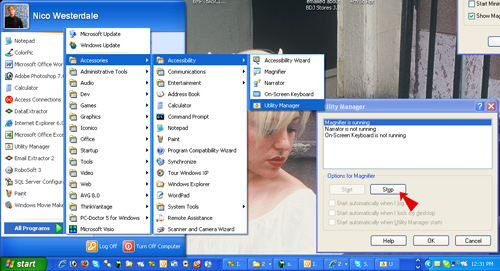
Just to be clear - we do not make the Microsoft XP / 2000 Screen Magnifier,
Microsoft does!