In the previous article, we estimated the amount of drag due to air resistance and found expressions for the vertical and horizontal accelerations caused by this. Let's create a new plot, so we can compare the old with the new very easily.
First, copy all of the entries we made to Plot 1. Copy the initial conditions, click on the 'Plot 2' tab, and paste them as the initial conditions for the new plot. Do the same for the three other texts. Click in the two checkboxes so that they both show ticks.
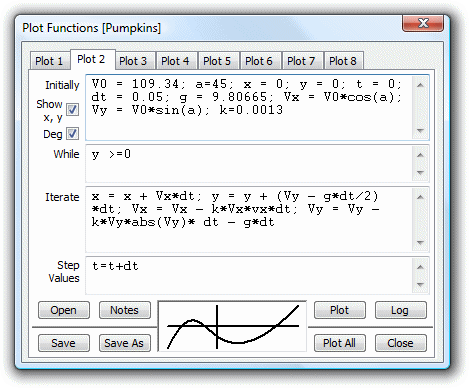
Now we modify the second plot. To the initial conditions, we need to add an entry, the value of k. This is the ratio of drag to the square of the speed, and was calculated as:
k = 1/2 * density of medium * reference area * drag coefficient.
Using our previous estimates for the reference area and drag coefficient, we can calculate this to be about 0.0013. Add this to the list of initial conditions by adding a semicolon followed by k = 0.0013.
We also modify the list of iteration expressions. Remove the term Vy = Vy - g*dt and replace it with:
Vx = Vx - k*Vx*vx; Vy = Vy - k*Vy*abs(Vy)*dt - g*dt
Now click on the 'Plot' button or hit the 'Enter' key.
The obvious change is that the plot is no longer symmetrical. The point of maximum height is no longer half way along. Look at the markings on the axes. The range is nothing like 1200m - it is only 658m. The maximum height reached is only 223m, compared with 305m previously.
The small crosses showing the calculated points are now closer together on the right, indicating that the pumpkin is travelling a shorter and shorter distance in each interval. If you like, you can turn off these markers. Do a right click on the plot and select 'Set Display Properties' in the menu that pops up. A 'Plot Options' window appears. Click on the 'Markers' tab, click on 'None', and click 'OK'.
We need to test whether we are calculating at short enough time intervals. Try reducing the value of dt to 0.1. The estimated range increases slightly to 659m, so try a value of 0.05sec. The range increases again, but not by much.
For a really striking comparison, click on the 'Plot All' button to see the two plots together. The difference is dramatic.
Clearly, to reach 1200m or so, we need a much greater initial velocity. Increase V0 until the two plots end at the same point. With a muzzle velocity of 206m/s, the range is 1220m.
Observing the two plots together, the second one now travels higher, suggesting that perhaps a lower angle of elevation might be beneficial. Let's play with the angle of elevation, a, which we set at 45 degrees, the optimum when air friction is not significant. The range increases if the elevation is reduced slightly, the best being 1236m at an elevation of around 38 degrees. At this elevation, a muzzle velocity of 203m/s is enough to achieve our target range.